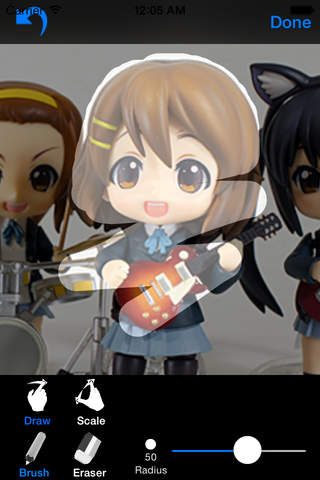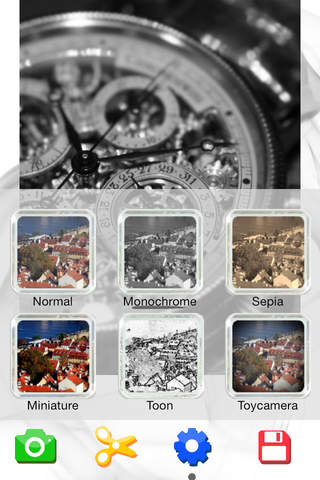send link to app
iDOF app for iPhone and iPad
4.2 (
4032 ratings )
Photo & Video
Entertainment
Developer: Hokuson
0.99 USD
Current version: 5.3, last update: 7 years agoFirst release : 13 Mar 2010
App size: 3.09 Mb
This application can control a depth of field and colors and you can apply many effects to your photograph using a filters such as monochrome, sepia and miniature filter.
Pros and cons of iDOF app for iPhone and iPad
iDOF app good for
The idea is great and works also good, but the first version was worst because of the bad output, something like 320*. Is it a joke?
Now a GREAT UPDATE....go on in this direction and it would be perfect, it´s going even better and better, better focus/edge control?
IMPORTANT
***BUT now I discovered a BUG! When trying to safe landscape images the application crashes. PLEASE risolve this bug as soon as possible!!!!****
Really Good app! Quick! Easy! Great results! And cheap! Trust me! I have been looking for an app to add depth of field to my photos to give a more professional look..This does it. From precision zoom exactly to highlight what I want in focus, an undo button just incase I go over lines while selecting too. change amount of blur and radial size. Nuff said
I read some comments on prior versions and found most of the suggestions were added - very good to see.
iDOF does what it says and does it well. It supports the iPhone 4s full resolution too!
My suggestion it to allow desaturate or darken, etc for the designated background area.
Thanks for the great work!
I love the App!
Heres a suggestion, can you PLEASE add a delete button for those projects you just dont want to continue on or have already finished.
PLEASE!?
I hate having to open iDOF and always have my last project open as well even though ive already finished it.
That would give it the 5 stars!
It is an great app, I dont know much about photography, but with this app I can use the picture I took and turned it into something professional. But I have one suggestion for this app. Maybe you can provide some more clear instruction on how to use this app. Thanks!